Apple iOS 18.3.2 and iPadOS 18.3.2 Enhance Device Intelligence
In the ever-evolving landscape of technology, Apple has once again made strides in the realm of device functionality and user experience with the release of iOS 18.3.2 and iPadOS 18.3.2. This incremental update not only improves device performance but also re-enables Apple Intelligence features for users who had previously disabled them. As a cybersecurity expert, understanding the implications of these updates is crucial for discerning the balance between usability and security.
The Re-Activation of Apple Intelligence
Apple Intelligence, as a suite of AI-driven features, aims to enhance the overall usability of Apple devices. This includes capabilities such as predictive text, voice recognition, and even personalized suggestions based on user behavior. With the latest updates, Apple has once again emphasized its commitment to providing a smarter and more intuitive experience for users.
For those who had previously opted out of Apple Intelligence features, this update offers a chance to rethink their stance. Apple claims that these features can help streamline daily tasks and provide insights that can improve productivity. However, enabling such features can sometimes raise concerns regarding privacy and data security.
The Security Implications of Using Apple Intelligence
From a cybersecurity perspective, the reactivation of Apple Intelligence features presents both advantages and potential risks:
Advantages:
- Enhanced User Experience: Enabling Apple Intelligence can optimize device usage, making common tasks easier and more efficient.
- Predictive Analytics: Tools that use AI can analyze patterns in user behavior which can help in personalizing experiences and functionality.
- Rapid Troubleshooting: AI-driven tools can proactively identify issues, enabling quicker resolutions of problems.
However, it’s essential to be aware of the potential downsides:
Potential Risks:
- Data Privacy: The collection of user data can be extensive, raising questions about how this data is stored and used.
- Security Vulnerability: Enabling AI features may increase a device’s attack surface, exposing it to potential cybersecurity threats.
- Dependence on Connectivity: Many intelligent features require continuous internet access, which can pose risks when using unsecured networks.
As the saying goes, “With great power comes great responsibility.” While Apple Intelligence can enhance device functionality, careful consideration must be given to how much personal data users are willing to share.
What’s New in iOS 18.3.2 and iPadOS 18.3.2?
Beyond reactivating Apple Intelligence features, the latest updates also address a range of security vulnerabilities and performance improvements that are crucial for maintaining the integrity of iOS and iPadOS devices.
Key Improvements Include:
- Bug Fixes: Critical flaws that could potentially be exploited by malicious actors have been patched, reinforcing the security framework of the operating system.
- Performance Enhancements: Speed and efficiency upgrades result in smoother user experiences across various applications.
- New Features: Introduced functionalities that leverage Apple Intelligence for enhanced device interaction, such as improved Siri capabilities and predictive typing.
These updates not only enhance usability but also secure the device against potential threats, which is vital for protecting sensitive user data.
Addressing Cybersecurity Concerns
Given the complexity of modern cyber threats, security-conscious users need to adopt proactive measures when utilizing Apple Intelligence features. Here are several best practices to consider:
Best Practices:
- Limit Data Sharing: Review the privacy settings on your device. Opt for minimal data sharing while using AI features to protect personal information.
- Regularly Update Software: Staying updated on the latest software versions ensures that your device is protected with the most recent security patches and updates.
- Use Secure Networks: Always connect to secure, private networks when using features that require internet access.
- Utilize Two-Factor Authentication: Enabling two-factor authentication for Apple IDs can provide an extra layer of security against unauthorized access.
In the words of cybersecurity expert Bruce Schneier, “Security is not a feature; it’s a process.” Constant vigilance is required to keep devices secure, especially when utilizing features that enhance intelligence through data analysis.
Conclusion
With the release of iOS 18.3.2 and iPadOS 18.3.2, Apple continues to enhance the capabilities of its devices, integrating intelligence that promises a more intuitive and efficient user experience. However, it’s essential for users to remain aware of the implications of these functionalities, particularly regarding data privacy and security.
As we embrace the future of technology, it’s imperative to find a balance between enhanced functionalities and maintaining robust cybersecurity measures. By following best practices, staying informed, and exercising caution, users can take full advantage of Apple’s intelligent features without compromising their safety and privacy. Enhanced device intelligence is a fantastic development—just make sure to keep cybersecurity at the forefront of your usage decisions.



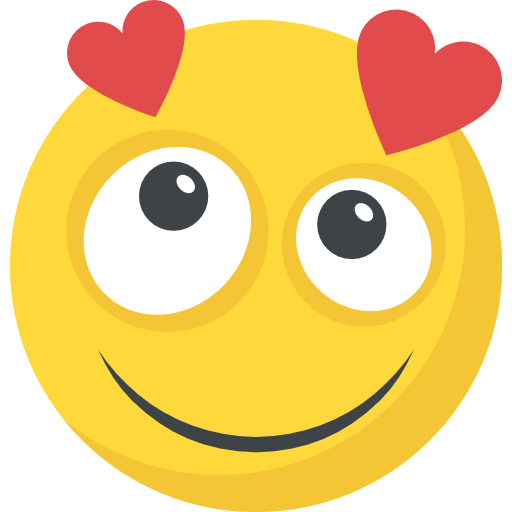


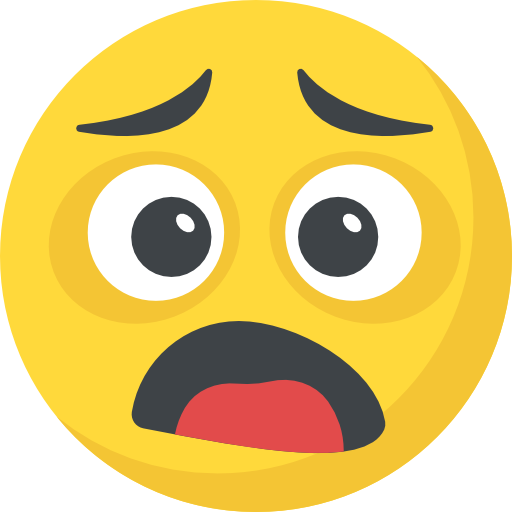



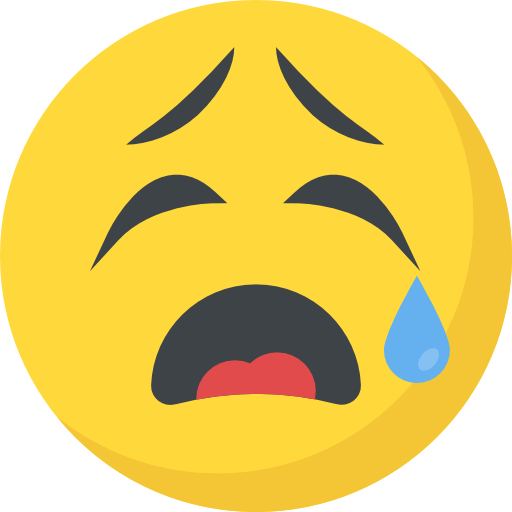



What do you think?
It is nice to know your opinion. Leave a comment.